Many sites offer online photo-sharing services to create a travel space. We always look forward to sharing our vacation photos to impress our friends and family. However, we are never spared from malicious people misusing
Many sites offer online photo-sharing services to create a travel space. We always look forward to sharing our vacation photos to impress our friends and family. However, we are never spared from malicious people misusing them. Read the following to be able to share your photo highlights safely.
Choose a Reliable Site
It is imperative to visit several sites before registering. Choose those with a privacy policy, usually found under the heading “general conditions of use”. Before checking the ” accept ” box, take the time to read each line carefully to avoid any confusion before checking the “accept” box.
Avoid Sharing to Social Networks
If the site offers to share on social networks, it is advisable not to use it. Your community on social networks is larger than the one on sites dedicated to publishing photos online.
Opt For Sites Offering Private Invitations
If you don’t trust all the site members, select the platforms that provide private invitations to access your vacation album. Use these invitation links wisely and share them only with people you trust.
Prevent Photos From Appearing on Search Results
If this option is not built into the site, you can ask Google not to display your travel photos on search engine results. To do this, transpose each photo to the “Google Image” search bar, then submit the URL of the photo in question to Google by filling out an opt-out form.
Choose a Complex Password
Avoid creating too apparent passwords, such as letters and numbers that follow each other on a numeric keypad. Also, don’t use passwords that people can easily guess, such as your date and place of birth, astrological sign, first name, etc. Opt for a combination of numbers and letters, alternating upper and lower case.
Use Double Authentication
If the site offers this option, check it to see if someone tries to access your account. This allows you to reconfirm your identification on another device.
Avoid Automatic Data Synchronization
If you want to download your photos from your smartphone, disable automatic data synchronization first. Otherwise, you may find your vacation photos on iCloud or Google Drive, which are security holes.
Use a Private Browser
Browse in private mode, especially if you use a guest account from a third party’s computer. If the owner ever has terrible intentions when accessing your account, they won’t be able to do so. Indeed, your session will be automatically logged out after your visit, and your login and password will not be stored.
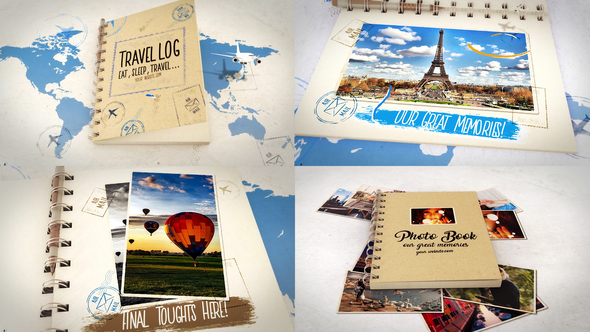
Adding Watermarks
If one of the members ever tries to download your photos for personal use, you can easily sue him by adding custom watermarks to your photos. Plus, they will be reluctant to see them.
Avoid Exposing Too Many Private Parts
Vacations often mean beaches and swimming pools. Even if you want to show the beauty of the beach you visited, crop the photos with sexy swimwear to protect your family, especially women. Also, cut out photos showing a mother breastfeeding her baby.
Keep Babies and Children Safe
Be aware that your children already have a digital identity from birth. Since you can’t get permission from an infant, be selective about which photos to post. If possible, blur the children’s faces and never include their personal information as descriptions that criminals can use to identify them. For example, you can post the most memorable desserts they have eaten without showing their faces.

